Optimizing Website Performance: Tips for Faster Loading Times and Better User Experience
In the digital age, your website is often the first point of contact between your business and potential customers. However, in a world where speed and instant gratification matter, a slow-loading website can be detrimental. Users expect web pages to load quickly, and if they don't, they're likely to bounce, never to return. To ensure a better user experience and keep visitors engaged, it's essential to optimize your website's performance. In this article, we'll explore the importance of website performance, and provide practical tips for achieving faster loading times.
The Significance of Website Performance
Website performance directly impacts user experience, search engine rankings, and ultimately, your business's success. Here's why it matters:
1. User Experience: A slow website frustrates users and can lead to high bounce rates. Speed is a critical aspect of a positive user experience.
2. SEO Ranking: Search engines like Google consider page load speed when ranking websites. A faster website is more likely to rank higher in search results.
3. Conversion Rates: Slow-loading websites often have lower conversion rates. Users are less likely to complete purchases or take desired actions.
4. Mobile Optimization: With the increasing use of mobile devices, mobile users expect fast-loading websites. A slow website can negatively impact your mobile audience.
5. Competitive Advantage: A fast website can give you a competitive edge. Users are more likely to choose a faster-loading website over a slower one.
Tips for Faster Loading Times and Improved Website Performance
Optimizing website performance involves various strategies and techniques. Here are some practical tips to help you achieve faster loading times and a better user experience:
1. Optimize Images
Large, unoptimized images are a common cause of slow-loading websites. Compress images without compromising quality using tools like Adobe Photoshop, TinyPNG, or Squoosh. Additionally, implement responsive images to ensure appropriate sizes for various devices.
2. Leverage Browser Caching
Enable browser caching to store static files like images, stylesheets, and scripts in a visitor's browser. This reduces the need to download these files each time a user visits your site, leading to faster subsequent page loads.
3. Use Content Delivery Networks (CDNs)
CDNs distribute your website's content across multiple servers worldwide. This reduces the physical distance between a user and the server, resulting in faster load times. Popular CDNs include Cloudflare, Amazon CloudFront, and Akamai.
4. Minimize HTTP Requests
Reduce the number of HTTP requests by combining CSS and JavaScript files. Minimize the use of external scripts and plugins, and employ CSS sprites to reduce the number of image requests.
5. Enable GZIP Compression
GZIP compression reduces the size of web page files, making them quicker to load. Most web servers and content management systems (CMS) offer GZIP compression options that you can enable.
6. Optimize Code
Clean, efficient code is essential for website speed. Minimize unnecessary whitespace, line breaks, and comments in your HTML, CSS, and JavaScript files. Consider using minification tools like UglifyJS and HTMLMinifier.
7. Reduce Server Response Time
Server response time is a crucial factor in website speed. Ensure your web hosting is robust and optimized for performance. Consider upgrading to a faster hosting plan or utilizing a managed hosting service.
8. Limit External Embedded Media
While external media like videos and social media widgets enhance content, they can also slow down your website. Limit their use or use lazy loading to defer loading until the user interacts with them.
9. Implement Browser Prefetching
Browser prefetching allows you to instruct the browser to fetch certain resources in the background, reducing load times for subsequent pages. Use the rel="prefetch" or rel="preload" attribute in your HTML code.
10. Use Lazy Loading for Images
Lazy loading is a technique that loads images as the user scrolls down the page. This significantly reduces initial page load times, especially for long pages with many images.
11. Optimize Your Database
If your website relies on a database, ensure it's well-optimized. Remove unnecessary data, use indexes for quick data retrieval, and consider caching database queries.
12. Implement Content Acceleration
Content acceleration services like Google AMP (Accelerated Mobile Pages) and Facebook Instant Articles can dramatically improve mobile loading times for specific types of content.
13. Monitor Performance
Regularly monitor your website's performance using tools like Google PageSpeed Insights, GTmetrix, or Pingdom. These tools provide insights into areas that need improvement.
14. Mobile Optimization
Optimize your website for mobile devices. Use responsive web design to ensure that your site adapts to various screen sizes. Mobile optimization is not only crucial for user experience but also for SEO rankings.
15. Content Delivery Optimization
Efficiently deliver content to users by deferring non-critical content loading or using asynchronous loading for non-essential scripts. This helps prioritize the loading of vital content.
16. Regular Updates and Maintenance
Keep your website's core, plugins, and themes updated. Outdated software can introduce security vulnerabilities and negatively affect performance.
17. Implement Caching
Use server-side caching and caching plugins (if using a CMS like WordPress) to store rendered HTML pages. Caching significantly reduces the load on your server and speeds up page delivery.
Conclusion
Website performance optimization is essential for delivering a better user experience, improving SEO rankings, and ensuring the success of your online presence. Slow-loading websites can drive users away and harm your business's reputation. By implementing the tips and techniques mentioned above, you can achieve faster loading times, engage your audience effectively, and stay ahead in the competitive online landscape. Regularly assess and fine-tune your website's performance to ensure it meets the evolving expectations of users and the demands of the digital age.



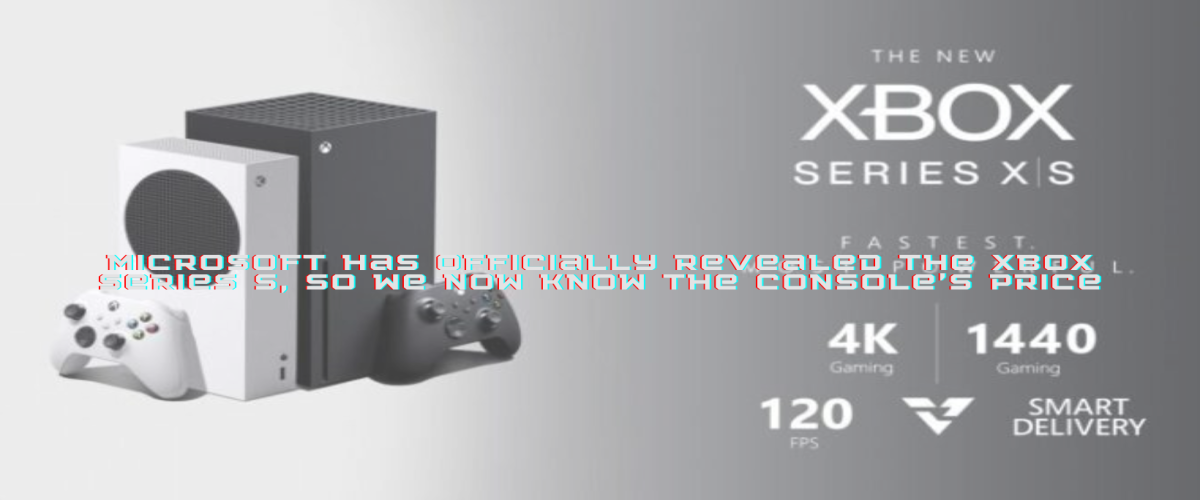

Comments