Choosing the Right Project Management Software: A Comparative Analysis
Effective project management is essential for any organization to meet its goals, deliver projects on time, and stay competitive. With an abundance of project management software options available, selecting the right one can be a daunting task. In this comparative analysis, we will explore key factors to consider when choosing project management software and evaluate some of the top options on the market.
The Importance of Choosing the Right Project Management Software
Selecting the appropriate project management software can significantly impact an organization's productivity, collaboration, and project outcomes. Here are several compelling reasons to choose the right software:
-
Efficiency: Project management software streamlines workflows, automates repetitive tasks, and centralizes project data. This enhances efficiency and reduces manual work.
-
Collaboration: Effective project management tools enable real-time collaboration among team members, regardless of their physical location. This promotes efficient communication and teamwork.
-
Visibility: Good software provides a clear overview of project progress, tasks, and timelines. This ensures that everyone is on the same page and can monitor project health.
-
Resource Management: Managing resources and allocating them efficiently is vital. Project management software can help optimize resource allocation to prevent overloading or underutilizing team members.
-
Risk Mitigation: Identifying and mitigating risks early is essential for project success. Quality project management tools include risk assessment and management features.
-
Cost Control: Projects often have budget constraints. Project management software helps track expenses, prevent overspending, and deliver projects within budget.
Key Features to Consider
When evaluating project management software, consider the following key features:
-
Task Management: Look for features that enable task creation, assignment, and tracking. The ability to set deadlines, dependencies, and priorities is crucial.
-
Team Collaboration: Effective collaboration tools include discussions, file sharing, and commenting. Look for integrations with communication apps like Slack or Microsoft Teams.
-
Project Planning: Tools for project planning should allow you to create timelines, Gantt charts, and roadmaps. They should also offer resource allocation and workload tracking.
-
Reporting and Analytics: Data-driven insights help monitor project progress. Reporting features should offer customizable dashboards and the ability to track KPIs.
-
Integrations: Ensure the software integrates with other tools you use, such as calendars, email, or productivity apps.
-
Customization: Look for software that can be tailored to your specific workflow and project requirements.
-
Scalability: Consider whether the software can grow with your organization. It should be able to handle more projects and users as your business expands.
-
Mobile Accessibility: In a mobile-first world, the software should offer mobile apps or responsive web design for accessibility on smartphones and tablets.
Comparative Analysis of Project Management Software
Here's a comparative analysis of some popular project management software options to help you make an informed decision:
1. Trello
- Pros: User-friendly, visual boards, customizable, great for small teams and simple projects.
- Cons: May lack advanced features, may not be suitable for complex projects.
Trello is known for its simplicity and visual approach to project management. It's a popular choice for small teams and startups that prefer a user-friendly interface.
2. Asana
- Pros: Intuitive, offers task dependencies, custom fields, and templates.
- Cons: Pricing can be high for large teams, reporting features are limited.
Asana is a versatile choice, ideal for teams that need task dependencies and customization. It's great for tracking tasks and deadlines.
3. Monday.com
- Pros: Highly customizable, intuitive, offers automation, and various templates.
- Cons: Pricing can be expensive for large teams, may have a learning curve.
Monday.com provides a high degree of flexibility, allowing users to adapt the platform to their unique workflow. It's a robust choice for mid-sized businesses.
4. Jira
- Pros: Advanced features, ideal for software development and IT projects, robust reporting.
- Cons: Can be complex for non-technical users, may require additional plugins for full functionality.
Jira is the go-to choice for software development and IT teams. It excels in managing complex projects with a high level of detail.
5. Basecamp
- Pros: User-friendly, all-in-one tool, great for simple projects and team communication.
- Cons: May lack advanced features for complex project management, limited customization.
Basecamp is a straightforward and collaborative tool, ideal for smaller teams working on simpler projects. It focuses on team communication and file sharing.
6. Wrike
- Pros: Advanced features, robust reporting, extensive integrations, flexible customization.
- Cons: Pricing can be high for large teams, may have a learning curve.
Wrike is a versatile project management tool with a wide range of features. It's suitable for various industries and project complexities.
Choosing the Right Software for Your Needs
The right project management software largely depends on your organization's specific needs and goals. Here's a step-by-step approach to help you make the best choice:
1. Identify Your Requirements: Begin by understanding your project management needs. What type of projects do you manage, and what are your specific requirements?
2. Assess Your Team's Expertise: Consider the technical proficiency of your team. Some software may have steeper learning curves than others.
3. Evaluate Your Budget: Determine how much you are willing to invest in project management software. Keep in mind that the cost can vary significantly based on the number of users and features.
4. Try Before You Buy: Most project management tools offer free trials. Take advantage of these trials to get a hands-on experience and assess the software's suitability.
5. Gather Feedback: Involve your team in the decision-making process. Their input and preferences are valuable for a smooth transition.
6. Consider Scalability: Think about your future needs. Choose software that can accommodate your growth.
7. Review Security and Compliance: Ensure the software aligns with your security and compliance requirements.
8. Prioritize Integration: If your organization uses other tools, prioritize software that can seamlessly integrate with your existing stack.
9. Consult Reviews and References: Read user reviews and seek references from other organizations that have used the software you're considering.
10. Seek Support and Training: Assess the availability of support and training resources. Some software providers offer extensive documentation and customer support.
In conclusion, selecting the right project management software is a critical decision that can significantly impact your organization's efficiency and productivity. Carefully evaluate your specific needs, budget, and team's expertise, and consider the comparative analysis of popular options to make an informed choice. By choosing the software that aligns with your organization's requirements, you can streamline project management, enhance collaboration, and achieve your project goals more effectively.
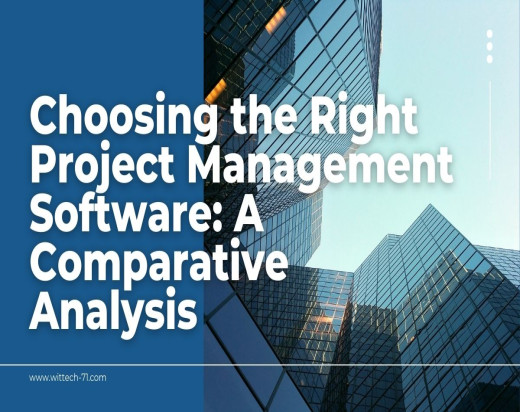
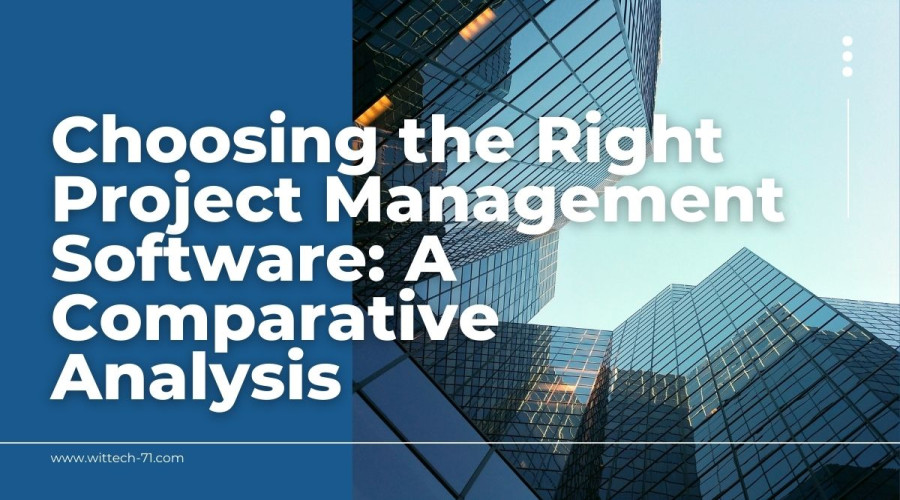



Comments