The Importance of Regular Software Updates: Enhancing Security and Performance
In our increasingly digital and interconnected world, software is at the core of our daily lives. We use it for everything, from managing our finances and communicating with others to streaming entertainment and working remotely. However, with the conveniences and capabilities that software provides, there is also an inherent vulnerability to security threats and performance issues. Regular software updates play a critical role in safeguarding our digital experiences. In this article, we will delve into the significance of keeping your software up to date, both for security and performance enhancement.
Understanding Software Updates
Software updates, often referred to as patches or fixes, are regular releases of new code by software developers to address various issues and vulnerabilities in existing software. These updates can come in different forms, such as security patches, bug fixes, feature enhancements, and version upgrades. Software developers continuously monitor and improve their products to ensure they are secure, reliable, and efficient.
Enhancing Security
-
Closing Vulnerabilities: One of the primary reasons for software updates is to fix security vulnerabilities. Cybersecurity threats are constantly evolving, and hackers are continually searching for weaknesses to exploit. When developers discover and fix vulnerabilities, they release updates to close these security gaps.
-
Protection Against Malware: Malicious software, or malware, is a significant threat. Malware can infiltrate your system through security flaws in outdated software. Regular updates include security patches that protect your system from malware attacks.
-
Data Protection: Your personal data and sensitive information are valuable targets for cybercriminals. Software updates often include enhancements to data protection mechanisms, reducing the risk of data breaches.
-
Password Management: Password breaches are a common issue. Software updates may introduce stronger password management features or recommend changing passwords for better security.
Performance Enhancement
-
Speed and Efficiency: Software updates can optimize code, making it run faster and more efficiently. This results in quicker load times and better overall performance.
-
Stability: Updates often include fixes for software crashes, freezes, or errors. Improved stability ensures a smoother user experience, with fewer interruptions and less frustration.
-
Compatibility: As new hardware and software are introduced, updates ensure that your software remains compatible with the latest technologies. This is crucial for maintaining seamless integration with other tools and systems.
-
User Experience: Updates can introduce user interface improvements, making the software more intuitive and user-friendly. This enhances the overall user experience.
The Risks of Delaying Updates
Neglecting software updates can have significant consequences:
-
Security Vulnerabilities: Outdated software becomes an easy target for cyberattacks. Hackers are well aware of known vulnerabilities and actively exploit them.
-
Malware Infections: Malware can infect your system through unpatched vulnerabilities. Ransomware and viruses can cause data loss and financial damage.
-
Data Breaches: Personal and sensitive data can be exposed in data breaches, leading to identity theft, financial loss, and reputational damage.
-
Performance Issues: Delaying updates can lead to a sluggish and unreliable system, impacting productivity and user satisfaction.
-
Compatibility Problems: Outdated software may not work well with newer applications and hardware, causing functionality issues.
Best Practices for Software Updates
-
Enable Automatic Updates: Most software allows you to enable automatic updates. This ensures that you receive critical security patches and fixes promptly.
-
Regularly Check for Updates: Manually check for updates, especially for software that doesn't have automatic updating. Keep an eye on software vendor websites or use built-in update checkers.
-
Back Up Data: Before applying updates, back up your important data. While updates are designed to improve your system, there's always a slight risk of data loss during the process.
-
Use Trusted Sources: Download software updates only from trusted sources, such as the official website or your device's app store.
-
Stay Informed: Keep yourself informed about the software you use. Subscribe to software newsletters, forums, or communities where updates and issues are discussed.
Challenges in Updating
While the importance of software updates is evident, there are challenges to consider:
-
Compatibility Issues: In some cases, software updates can introduce compatibility problems with other applications or systems. It's crucial to test updates in a controlled environment before deploying them.
-
Downtime: Applying updates can require system restarts or downtime, which may be inconvenient for businesses or individuals with critical tasks.
-
Bandwidth Usage: Large updates can consume significant bandwidth, especially for organizations with numerous devices. Managing bandwidth effectively is essential.
Conclusion
Regular software updates are not merely an inconvenience; they are essential for the security and performance of your digital environment. Neglecting updates exposes you to a wide range of security risks, from data breaches to malware attacks. Additionally, outdated software can lead to performance issues and decreased user satisfaction.
By adopting a proactive approach to software updates, enabling automatic updates, and staying informed about the latest releases, you can ensure that your software remains secure and efficient. While challenges may arise, the potential consequences of not keeping your software up to date make the effort well worth it. In a digital world where security and performance are paramount, software updates are a fundamental aspect of maintaining a safe and reliable computing environment.
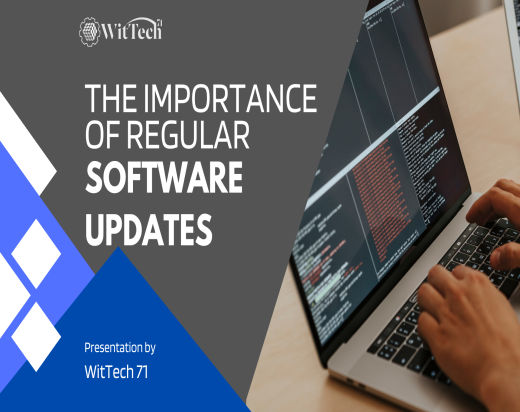

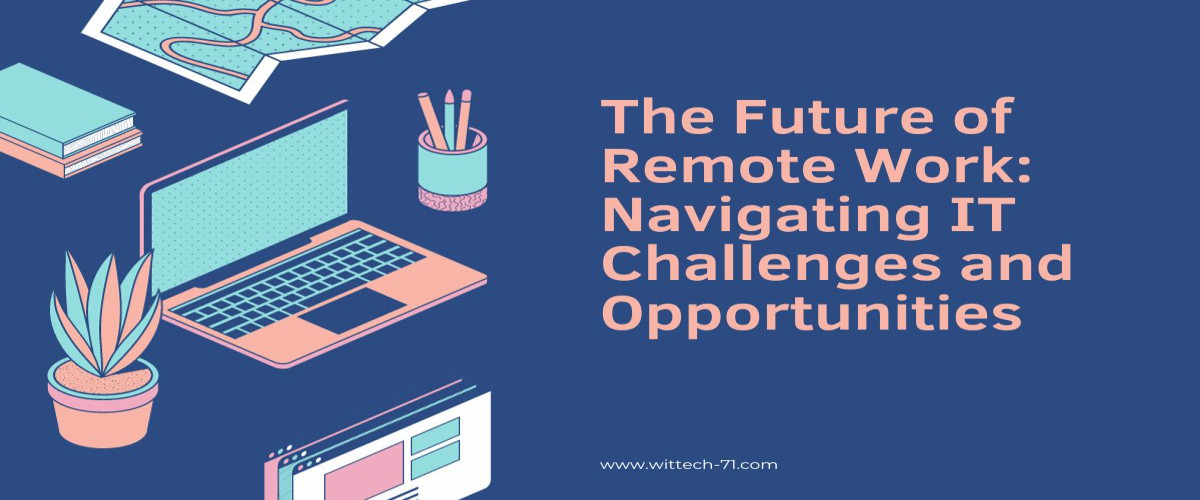


Comments